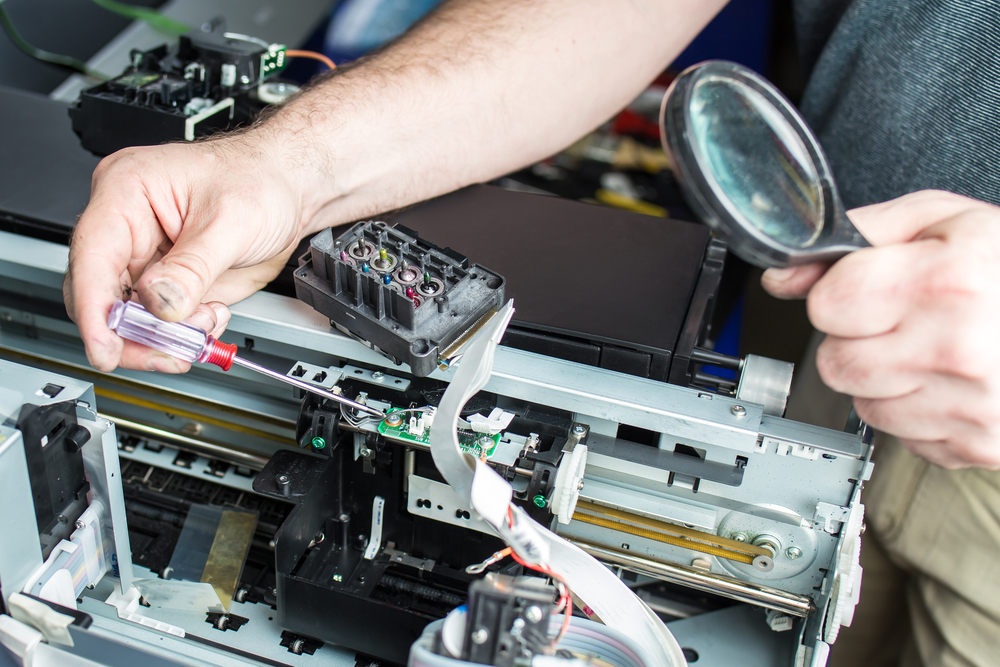Printer is an essential device that we heavily rely on. Since, you can print anything you want, in mass and at any time of the day. HP is a leading global brand and almost everyone prefers using their brand as they are reliable and efficient. However, everything that you use has a time limit and in time you are bound to face plenty of issues with your printer too. Here are 3 common problems that HP printer centreusers face at least once in their lifetime and how to solve it.
How to Deal with Paper Jamming issues?
One of the most common printer problems that you can face is paper jamming. It can be really infuriating when printing materials get stuck into your printer. In such situation, it can be quite difficult for you to remove these materials from the printer, halting the entire printing operations for an indefinite amount of time.
If you use the wrong types of paper or does not maintain your machine well enough then you may face such issues from time to time. However, this problem can be easily sorted through regular cleaning and the use of the correct papers.
However, some of the printer models are more susceptible to paper jams than others. Especially the ones that hold the papers in a vertical position and you have to pull it down through the device to remove the printed papers. This type of models is not made for heavy use and should be replaced. Bring them to your nearest HP Printer Repair Centre in Vancouver and get a quick fix.
How to solve Ghosting issues?
Ghosting is certainly one of the most annoying printing issues that can immediately halt your printing operations. If you don’t know what ghosting is, it is the low quality texts or images that appear in you final printing output. These issues are more common with Laser Jet printers.
These issues usually take place when there is a problem with the power port. If you are facing ghosting issues then plug in your printer to a different power outlet and see if the issue subsides. You can also reboot the computer and the printing device to see if that works. If the problems do not resolve, it could be due to a issue with your internal parts such as the imaging kit and the drum.
Instead of allowing these issues to persist, it is smarter to bring your printer to your nearest HP printer repair centre in Vancouver to get it fixed. A small repairing cost can save large amount of money in the long run.
Easy fixes to your printer driver issues
Many HP printer users forget to update their apps and drivers in their PC. As a result lots the performance suffers as the printer drivers are now left obsolete. So, if you think you are facing any problem with your printer driver then it could be easily fixed by updating it to the latest version available.
Again, if you have recently updated your operating system to windows 10 then you might not be able to print the documents unless the driver is updated. As printer drivers that you use are of older versions are not supported by the newer version of the operating system. Just install the latest version of your driver and get it fixed. If you are still struggling to use your printer even after updating or cannot find any updates whatsoever, visit your nearest HP printer repair centre in Vancouver and get it fixed.
If you have any queries, please free to contact us. We are happy to help you.