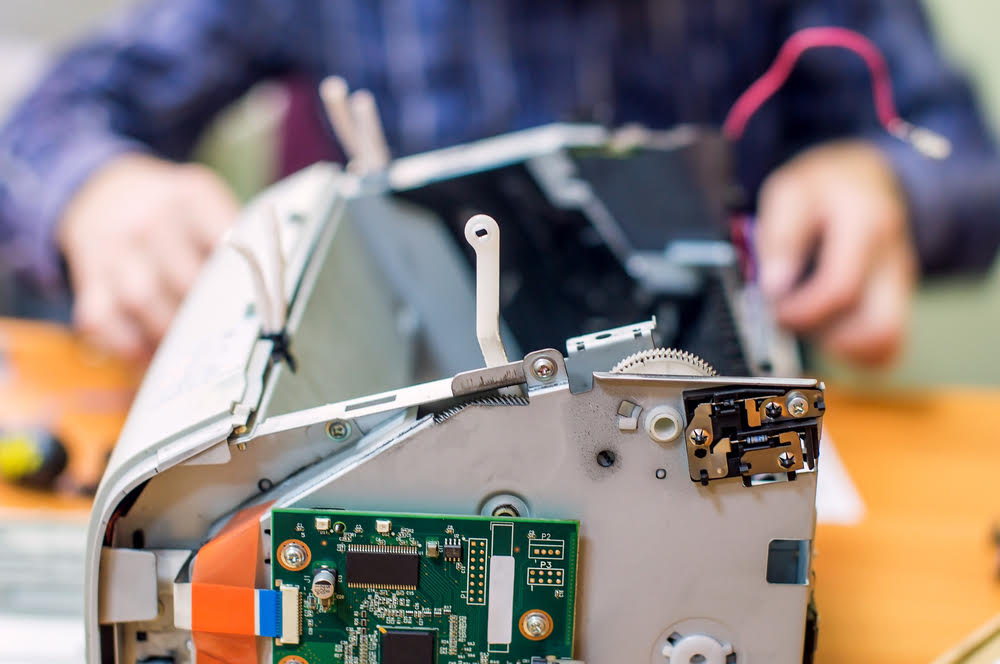Do you own a Canon printer? Here are a few problems that you may face when using Canon printing device. Don’t panic, the problems are easily solvable. Read through this blog to know the problems and the methods to fix them.
Canon Printer Repair Problem 1: Software Problems
Fixing software related issues in a Canon printer is not that easy. However, if you want to give it a try, the first thing you need to do is make sure that the drivers are installed correctly. If the drivers are not installed properly, uninstall the printer and reinstall it again. That will be enough to deal with the issues. If you are still having issues after that, contact a professional Canon printer repair service provider across Vancouver or IT support specialist for expert consultations.
Canon Printer Repair Problem 2: Print Doctor
Sometimes your printer will give error messages that will have no explanation. Most printers come with a “doctor”, a program that can be used to identify and diagnose any problem that the device may have. Example, HP has a program called print and scans doctor. This program can be used on any computer that has a windows operating system. However, remember that for Mac Operating systems, the “Doctor” program does not work.
Canon Printer Repair Problem 3: 50.4 Error
Depending on the type of printer that you have, you may come across an error called 50.4. Any Canon Laser printers have a part in them that is known as the fuser and it fuses the toner to the paper. Similar to the drum unit and the toner cartridge, the fuser needs to be replaced too, at some point in life. A Canon fuser can last up to 100,000 prints unless you are printing in bulks, you do not need to worry about the fuser being replaced too frequently. However, you should remember that the fuser may wear out faster, if there is a problem with paper jamming.
The quality of the fuser is important for longevity too. For best results talk to your local Canon printer repair operator!
Canon Printer Repair 4: Printing Only Half A Page
If the printer is printing out only half the page then there could be many reasons for it. Firstly, for a rule of thumb, you should unplug the printer, and restart both the devices to see if the problem was a one off thing. Run a self-test and see the result. If it is still the same as before, there might be a problem with the toner or drum unit. The error message usually explains what the problem is. However, in case it does not, you can search through online sources to get a deeper explanation on it.
Canon Printer Repair Problem 5: Spooler Error Message
Printer contains software called spooler that is responsible for storing print jobs on the memory or hard disk of the computer. Normally, this storage is temporary. Once the printing job is done, the job will no longer be stored on the computer. However, if you still have to wait a long time for something to print then there might be an issue with the spooler. The easiest way to solve this issue is by resetting the spooler. To do that restart the computer and spooler software.
If it still does not work only then call your local Canon printer repair operator in Vancouver to solve the matter.